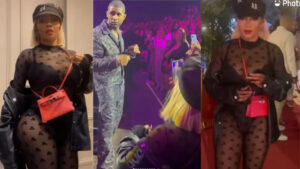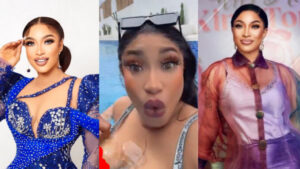This is one of the widespread Google Adsense errors while applying for a new website or a blog. Don’t worry; it’s pretty easy to eliminate this error; all you need is patience and a little smart work.
So, in this blog post, I will show you how to get rid of Google Adsense Valuable inventory: low or no content error.
Make sure you follow all the steps I mentioned below before reapplying for Adsense approval.
Basically, you get a “Valuable Inventory no content” error because of the quality of content/articles/blog posts you put on your blog/website. Make sure your content is valuable for your users; it’s not copied or spun.
Here are some basic steps to fix Google Adsense Valuable inventory: low or no content error
first: Make sure your content is 100% plagiarism-free. Please don’t copy and paste stuff from here and there, and It’s Google.
Second: Do not use any software to create content like article spinners, content spinner, etc. Don’t fall for this kind of software or online websites; they all are crap.
Third: Don’t just rewrite someone else content in your own language.
Fourth: Ensure you have at least 15-20 articles with a minimum of 400+ words per post.
Fifth: Create at least 3-4 categories and make the main navigation menu out of it.
Sixth: Create all essential pages for Adsense like About us, contact us, disclaimer, privacy policy, cookies policy, and HTML sitemap.
Seventh: Link all those essential pages to the footer of your website.
Eight: Remove all unwanted plugins, blank pages, unattached tags, unwanted categories.
Ninth: Create a sitemap of your website and make sure all your URLs are indexed properly. You can check your website content on a google search by searching this phrase “site:https://yoursitename.com”
Tenth: Remove all affiliate links, unwanted URLs, and ad codes if you are using any 3rd party advertisements program.
Eleventh: Use a Premium good-looking and simple theme so that your visitors can easily navigate. You can use GPL licensed themes if you are on a low budget. You can easily get a premium theme under $5.
Twenth: Create your custom logo and favicon. Don’t just use the theme default icons.
Here are some basic steps to fix Google Adsense Valuable inventory: low or no content error
Thirteenth: Always use Copyright-free images and music on your website/blog. There are plenty of websites providing free images and music.
Fourteenth: Keep posting content regularly, like 1-2 blog posts every week until you get an Adsense approval (It’s important)
fifteenth: Always use TLD (Top Level Domain) like .com, .net, .org etc.
Conclusion: These are the steps you can follow and get rid of this Google Adsense valuable inventory with no content error. This error is basically because of your content. Keep your blog posts long and valuable. Always put your best while writing as it is the primary thing to do in a blog rest everything is secondary.
If you need any help, feel free to comment below, and you can buy services at Fiverr related to Google Adsense Approval, Content, or Web-related issues, Or directly contact me here.
Keep Posting. Good luck!
Related Articles
- How to Delete a Disapproved or Disabled AdSense Account?
- Fix Google Adsense Valuable inventory: Templated page Error 2022