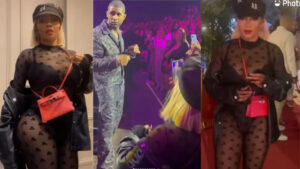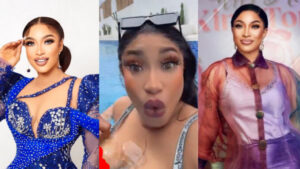Want to earn money online?
Then, Blogging is one of the best ways to do so.
Blogging has the power to change your lifestyle. But it is not as easy as it sounds.
In this article, I will share with you the in-depth knowledge about blogging and how to start blogging from scratch in simple steps.
With a very minimal investment, we can create a blog/website from scratch. I’ll share the best cheapest way to make a blog that can handle a decent amount of traffic and gives you a better performance as well.
Excited?
Let’s get started!
Here are the simple steps to start your blog and earn money online from home.
#Step 1: Choose a “Niche/Topic” for your Blog
This is one of the most crucial steps while starting a blog.
It’s better to start a blog on a specific niche than a general blog (mixing many niches/topics).
Everything depends on a niche, so choose wisely, whether it’s traffic or earning.
To earn money with your blog, you have to choose a profitable market and have decent writing topics.
Now the point is “how to choose a niche for your blog.” Make a list of your interests, find the topic you like the most, and easily writable.
Check out the affiliate possibilities, such as if you are in the beauty or health and fitness niche, you can sell thousands of products on your blog and earn a decent commission.
Here are some very profitable niches to get started:
- Weight Loss and Fitness
- Health
- Dating and Relationships Ideas
- Pets
- Self-Improvement
- Investment/Finance Ideas
- Make money online
- Beauty Tips
- Gadgets and Technology
#Step 2: Choose a Domain Name for your Blog
Your blog domain name plays a major role in your online reputation.
It should be easy to remember and have at least one keyword related to your niche—for example, healthline.com (related to health), problogger.com (related to blogging), etc
Always go with Top-level domain names such as .com, .net, or .org. If these domain extensions are not available, then go with ccTLD domains such as .co, .in, etc
Note: You don’t have to purchase a domain because you’ll get a free domain with web hosting—more details in the next step.
Here are some most important things you have to consider before buying a domain.
#1) Add at least one keyword: Try to use at least one keyword to your domain name. This will help visitors to understand your website and plays a major role in search engine optimization.
#2) Always use Top Level Domain (TLD): Always go with TLD domains such as .com. It is hard to get the desired name with a .com domain these days, but try to get the .com domain at first, then move to .net and then .org and so on.
Domain with .com extensions has SEO benefits as well. If you target a specific country audience such as India, then go with .in; otherwise, .com is preferable.
#3) Do not use numbers and hyphens: Do not use any numbers and hyphens in your domain name.
#4) Keep it short: Try to make it under 10 letters. Short names are easily rememberable.
#5) Buy an expired domain if possible: Try to research and find an expired domain name. Expired domains have a lot of benefits, such as back-links, domain authority, etc
#Step 3: Choose a Web-Hosting for your Blog
A web host is where all your website files will be stored, such as images, blog posts, media files, etc. Anyone can access your website from your domain name.
So, your server (Web-hosting) should be powerful enough to handle your visitor’s requests. I recommend you go with Bluehost as I am also using the Bluehost web server on this blog.
#Step 4: Setup WordPress
Contact the Hosting plan of your Choice for the installation
Your WordPress dashboard will look like this.
Your WordPress dashboard URL will look like this:
https://yourdomain.com/wp-admin
#Step 5: Choose a Theme/Template
There are thousands of WordPress themes available to use under the appearance > themes section. I have tried and tested hundreds of WordPress themes and make a list of some best themes just for you.
Here are some of my best free and paid recommendations for you regarding wordpress themes or templates.
- Generate press (I am using currently on this blog) (Paid)
- Newspaper X (Paid)
- Color Mag (Free)
- Neve (Free)
You can start your first blog with these websites. Once you are familiar with themes and other customizations, you can look around and test different styles and other things.
#Step 6: Essential Plugins for your Blog
Plugins are something like add-ons; you can add extra features to your wordpress website with the help of these plugins, such as breadcrumbs (if not included in your theme), social media buttons, backups, anti-spam comments, etc.
Before publishing your blog, I suggest you install some plugins for extra security and features. I have compiled a list of some must-have WordPress plugins for you.
#1) Akismet Anti-spam: You must have this plugin on all of your websites. This plugin just blocks all the spam comments.
You’ll face dozens of spam comments every day, including URLs. It’s tough to delete those comments manually, so this plugin does that job for you for free.
#2) Social Share: This is also a must-have plugin for your blog. Users can easily share your content to their social media account with just one click.
There are dozens of websites providing social share buttons for free, and some are paid. Here is my list.
- Monarch (Paid)
- Social Snap (Paid)
- AddThis (Free)
#3) Backup: I advise you not to build your website before having a backup plugin. Backing up your wordpress files every week is a must.
I have lost some of my websites just because I haven’t backed up, and then I have to build everything from scratch after a little technical glitch.
You never know when a corrupt plugin or theme can turn down your wordpress website. So better to create a backup and save it in your local storage or cloud.
UpdraftPlus did this job pretty well, and most of the features are free. I am currently using this plugin for all of my blogs.
#4) Cache: Creating a cache version of your blog in their browsers for repeated visitors is a must. You can go with
- WP Super cache
- W3 Total cache
- WP Rocket
#5) Wordfence Security: It’s important to have a little bit of extra security to be on the safe side. WordPress is a pretty safe platform, but sometimes 3rd party themes and plugins can create troubles.
So this plugin blocks all the non-friendly activities on your blog for free.
#6) Contact Form: This plugin is also a must-have. You can create various forms with this plugin, such as contact us, surveys, etc
#Step 7: Create a Sitemap and Submit it to Search Engines
This step is essential for a blog or website. With the help of a sitemap, you can submit your blog to various search engines so that they can index your blog to their search engine and get traffic.
Without this step, It’s impossible to get organic traffic. You have to notify search engines about your blog so that they can crawl your blog through your sitemap.
A sitemap is basically a blueprint of your blog.
I recommend you at least submit your blog’s sitemap to google and bing search engine; more than 95% of users use these search engines.
To submit a sitemap, first, we have to create our blog’s sitemap. There are various plugins to create a sitemap, but I recommend you to use Google XML Sitemaps.
Download this plugin and activate it. Once activated, this plugin automatically creates a sitemap for your website. You can access your sitemap by accessing
https://yourdomain.com/sitemap.xml
Here is our sitemap – https://operavibes.com/sitemap.xml
Once done, you can submit your sitemap to Google search console and bing webmaster.
Within a week, you’ll be able to search your website on search engines.
#Step 8: Write and Publish your first Blog post
ere is the wordpress editor. You have to write blog posts/articles here.
Here are some tips for writing a well SEO-optimized article.
- Stick to your topic (don’t just write nonrelevant things)
- Always use long-tail keywords such as don’t write for “dog food” instead use “best dog food in summers or winter”
- Create a catchy title
- Try to post at least 1000+ words (tiny content is of no use these days)
- Use featured image
Once the writing is done, you have the option to publish your content right away or schedule it.
Try to write at least 15-20 articles before monetizing or promoting your blog.
#Step 9: Monetize your Blog
Here comes the main step: setting up things that will help you earn money from your blog.
There are dozens of methods to monetize your blog. We’ll go with the easiest and simple ways to monetize it.
My blog (operavibes.com) is monetized with Google Adsense Ads and some affiliate programs. Even these articles have some affiliate links such as Bluehost, Generate Press, etc.
I suggest you monetize your blog with PPC Ads (Pay per click ads).
This is one of the easiest ways to monetize a blog. Many ad networks provide PPC ads, but most of those ad networks are not worth using.
In my opinion, Google Adsense is the best ad network out there. You can get the maximum ads and maximum revenue from it.
You can sign up for Google Adsense Ads, and if your application is rejected or something like that, Contact me for that on the contact us page.
Instead of Google Adsense, there are no different ways to earn from a blog. Here are some of the best monetization methods.
#1) Affiliate marketing: The most profitable method is making hundreds of dollars with just a few sales a month.
All you have to do is recommend a product to your visitors, and boom, once anyone buys that product from your recommendation, you’ll get a huge commission.
Most of the products give around 30-40% commission to their affiliate partner in every sale.
#2) Ad network: In this way, you don’t have to sell anything. Instead, you are selling space to ad networks to show their advertisements to that space.
Here, I am using AdSense ads for this blog. Google will automatically show ads to this spot as per the visitor’s interest.
If anyone clicks on this ad, I’ll get some revenue. This is the easiest way to monetize a blog.
#3) Sponsor Posts: Once you have a good amount of traffic. You can post sponsor articles to your blog posts.
You can easily charge between $50-250 for every post.
#4) Sell Contextual links: Once your blog has a good domain authority, you can sell backlinks.
You can charge as per your domain authority and niche. On average, you can charge $50 per contextual link with a DA under 35.
#5) Sell Digital products: You can sell digital products such as ebooks, courses or provide services through your blog and earn money.
#Step 10: Promote your Blog
The last and critical step is promotion. Without promotion, It’s tough to rank or get traffic to your blog.
There are many platforms to promote or showcase your blog articles and attract visitors to your blog.
#1) Quora: One of my favorite platforms to promote a blog. There are over 1 Billion users using quora every month.
People ask questions then, and everyone has a right to answer those questions. Answer as many questions and link your blogpost link at the bottom of the answer with an anchor text like “form more information visit” or “read more.”
If users find your answer informative, they’ll definitely check out your blog.
#2) Reddit: If you are not on Reddit, you are making a big mistake. With a whopping 6 Billion visitors a month, Reddit is one of the best ways to promote your content.
Post snippets of your blog posts there, answer other’s questions, and link your articles for more information.
#3) Medium: With over 300+ Million visitors a month, the medium is another of my favorite platforms to promote a blog.
It’s tough to rank a blog post from our own domain, but It’s super easy to rank the same blog post using medium.com.
Once you write a blog post, try to write a summary (400-500 words) and publish it on media and link your original post’s link at the bottom for in-depth information.
#4) Social Media: It’s very hard these days to get traffic from social media because they have imposed so many restrictions on the content.
But if you have an audience on social media, you can easily share your blog posts and get traffic to your blog directly.
Youtube is still a relevant option to get some traffic, but you have to create a video on that topic and link your article to it. So that people can come to your blog for more relevant content.
FAQ
Here are some frequently asked questions related to blogging.
Q.1) Can I seriously earn money through blogging?
Ans. Yes, blogging is the best way to make money online, passively. But It’s not that easy as it sounds. You have to learn a lot and do the hard work with consistency.
Q.2) How much does it cost to start a blog from scratch?
Ans. Between $3 to $6 is the cost to run a blog every month for a beginner and with minimum resources. But the problem is you have to pay annually to get started.
Final Thoughts
You can easily make a professional blog with these 10 simple steps. If you still have any questions, feel free to ask me.
And If you like this in-depth tutorial on How to start/create a blog in India with minimal investment, then share it on your social media account.
Related Articles
- Fix Google Adsense Valuable inventory: Templated page Error 2022
- 8 Genuine ways to get free Robux in 2022